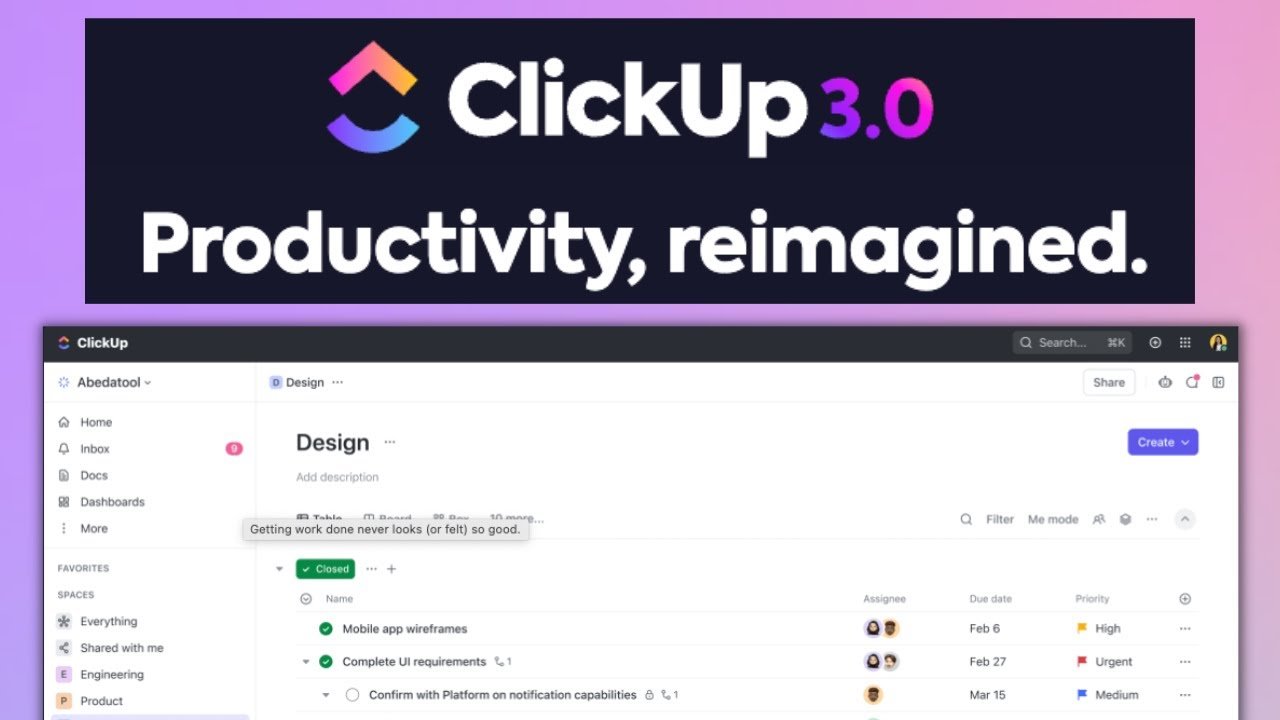
ClickUp 3.0 is poised to be a pivotal addition to your suite of productivity tools. Boasting a sweeping range of new features, including Universal Search and Custom Task Types, this update promises to optimize your team’s collaboration and efficiency significantly. The newly designed Inbox and ClickUp Canvas are but a few of the innovations that beckon a closer look. If you’re new to ClickUp check out our How to Use ClickUp post.
In this ClickUp 3.0 review, your progression into more productive horizons aligns with the introduction of groundbreaking enhancements such as ClickUp AI, which brings artificial intelligence to your fingertips for creative ideation and swift content summarization. Furthermore, you are presented with substantial improvements across the platform, from task management with ClickUp Hubs to a more intuitive user experience with the new Mobile App. These features represent just a segment of the advancements that ClickUp 3.0 has in store, illustrating the commitment to empowering users like you to achieve more in less time.
ClickUp 3.0 Review
Introduction to ClickUp 3.0
You’re about to enter a new realm of efficiency with ClickUp 3.0. This is no ordinary update; it’s a monumental leap forward in your project management journey. Engineered with pioneering architecture, ClickUp 3.0 sets out to enhance reliability and turbocharge performance. Whether it’s solo tasks or collaborative projects, you’re now equipped to meet any challenge with poise and speed.
Significance of the New Update
This update redefines the landscape of productivity tools. You’ll experience a suite of new features like never before. Imagine consolidating all file searches to one place with Universal Search, crafting Custom Task Types tailored to your workflow, and enjoying a revitalized Inbox. These upgrades, amongst others in ClickUp 3.0, aim to declutter your work environment and bring forth unparalleled productivity.
Key Features at a Glance
Envision a platform where every tool and feature is carefully crafted for your success. Customizable Home Dashboards, Custom Task Types, a Revamped Inbox, succinct Work Overviews, and centralized Content Access with Hubs are just the beginning. And with the introduction of the Command Center, Integration, and App Management, along with significant Enhancements in Task Views, ClickUp 3.0 is set to be your go-to system for seamless project management.
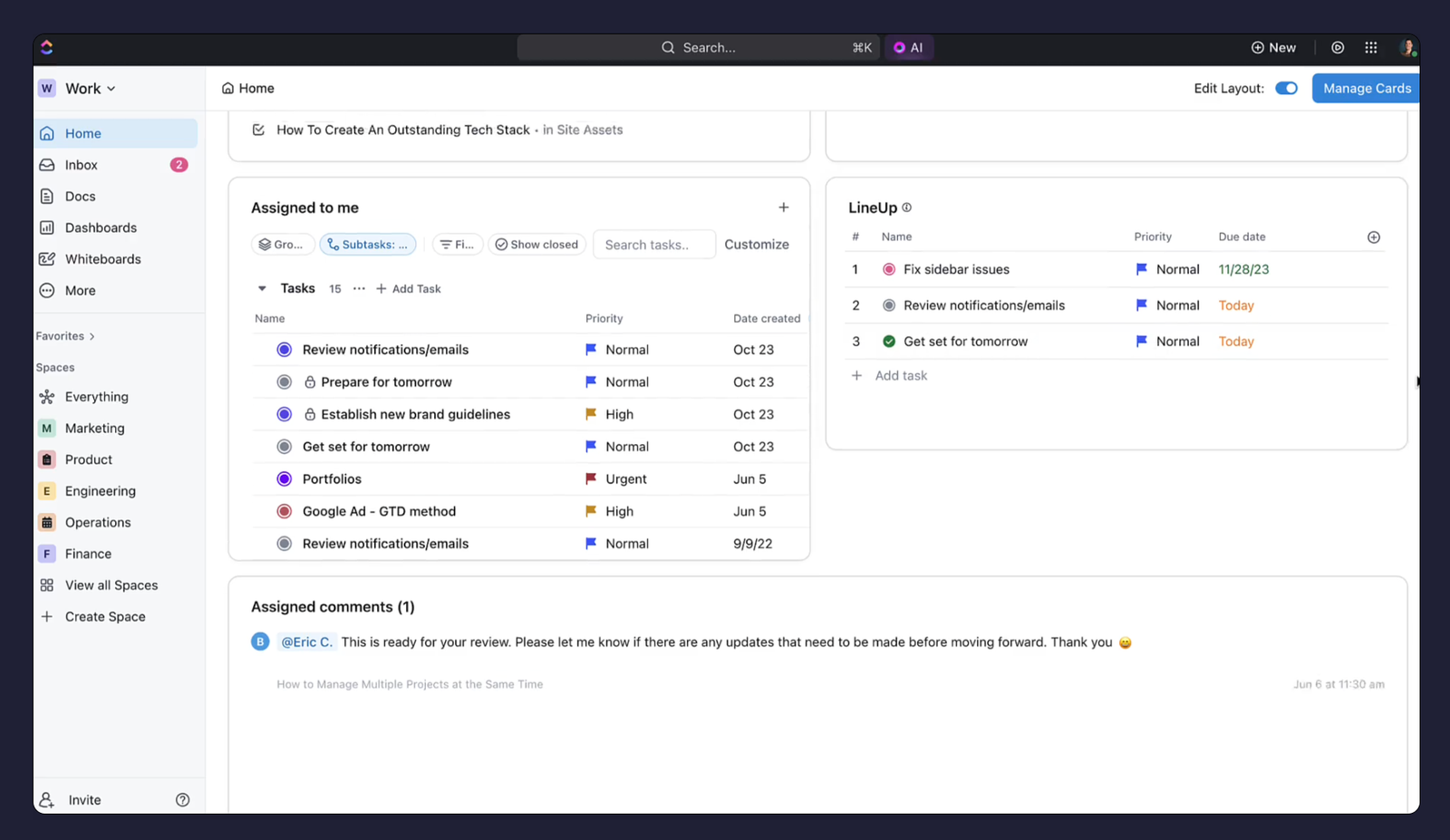
Customizable Home Dashboard
Personalizing Your Workspace
You have the power to mold ClickUp 3.0’s Home Dashboard to fit your unique style. Customize and curate what’s important to you, ensuring that your most crucial tasks are always in plain sight. You can arrange your dashboard to highlight schedules, deliver project updates, or even surface roadblocks, all tailored to your preferences.
Importance of Surfacing Work
With your work surface defined in a way that resonates with your routine, you’ll find it easier to prioritize. The revamped Home Dashboard means important deadlines won’t sneak up on you, and key projects are always a glance away. It ensures focus and clarity by bringing the essential to the forefront.
Navigating the New Home Layout
Your new Home Dashboard is intuitive and user-friendly. It allows a seamless transition between tasks, making navigation trouble-free. With a few clicks, you can sift through different levels of details, check statuses, and jump between responsibilities with ease – all from a centralized hub.
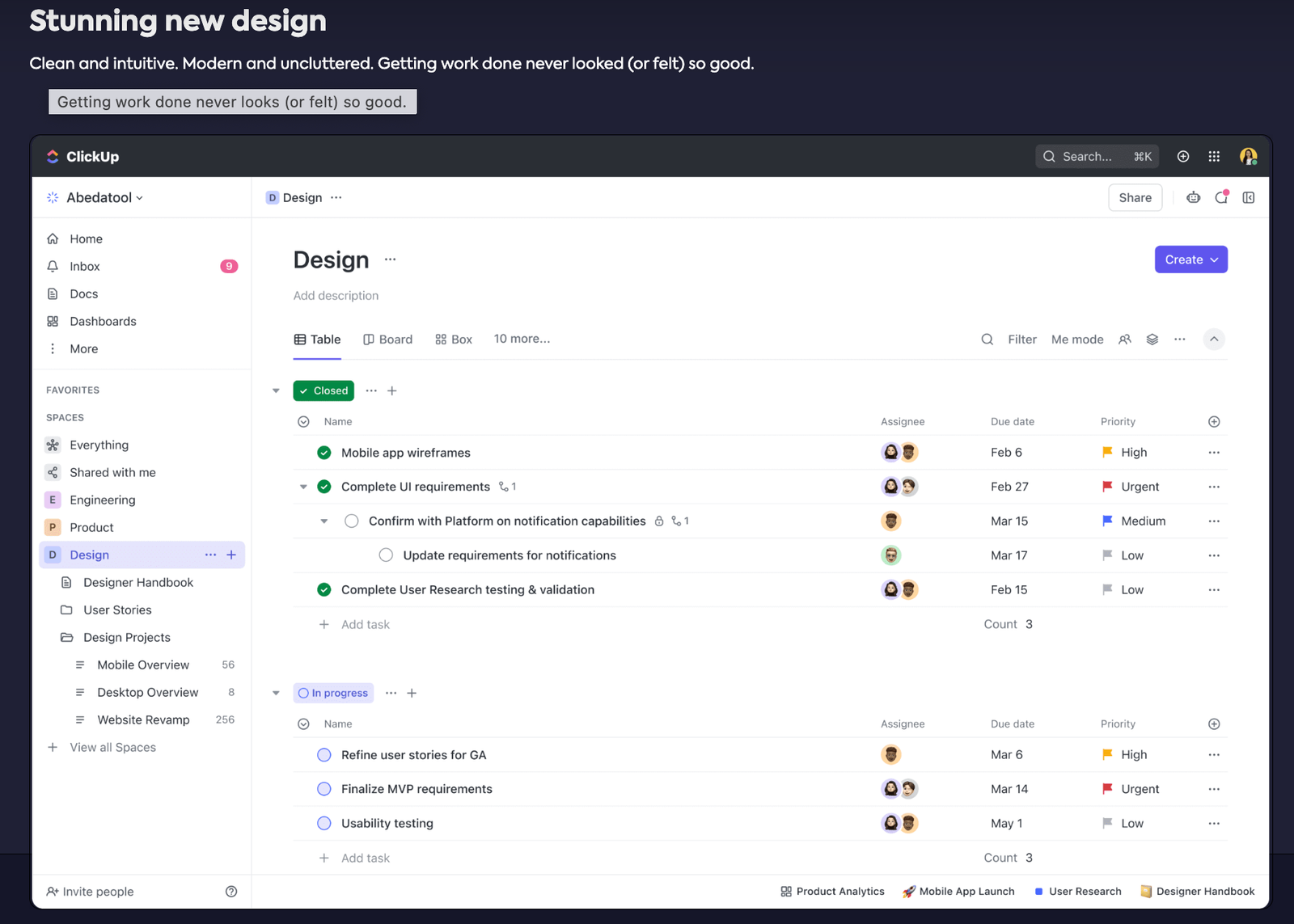
Custom Task Types
Creating Task Types for Various Needs
ClickUp 3.0 allows you to create Custom Task Types, catering to the varied nature of your work. Whether it’s preparing reports, tracking customer interactions, or building a product backlog, you’re now able to create types that align with your distinct processes.
Benefits of Customization in Task Management
Your ability to personalize task types means that you can adapt the platform to suit your workflow, not the other way around. Customization in task management promotes relevant structure, fosters understandable categorization, and boosts productivity through familiarity.
Examples of Custom Task Types
Consider the versatility of tracking various tasks such as bugs, features, documents, or meetings, each with its dedicated task type. These task types offer clarity and ensure that nothing falls through the cracks, as every item is tracked and managed appropriately.

Revamped Inbox
Combining Work and Notifications
The enhanced Inbox in ClickUp 3.0 fuses your tasks and notifications into a single, streamlined view. This means you can address work and updates simultaneously without the need to toggle between views or lose context in your workflow.
Efficiency in Task Management
With a redesigned Inbox, your efficiency in task management is amplified. The context required to tackle your tasks head-on is delivered in real-time, paving the way for quicker decision-making and action.
Overview of the Inbox Design Updates
The Inbox layout has been overhauled for clarity and ease of use. Notifications are smartly organized, and tasks are presented in a way that helps you understand your next steps instantly. This design is about keeping you informed and ready to take on whatever comes your way.
Work Overviews
Quick Access to Project Summaries
The Work Overview feature establishes a bird’s-eye view of projects. Quick access to summaries means that the essence of any project is always within reach, saving you precious time otherwise spent digging for information.

Keeping Track of Team Progress
As you oversee the trajectory of projects, monitoring team progress becomes effortless. You’re provided with insights that keep you informed about where things stand and what needs attention, enabling you to align resources effectively.
Navigating and Understanding Overviews
Learning to navigate Overviews is straightforward. The visual representations and crisp summaries ease you into a comprehensive understanding of project statuses, upcoming milestones, and resource allocation, all with a few simple clicks.
Content Access with Hubs
Centralizing File Access
ClickUp 3.0 introduces Hubs – a singular, accessible space for all your files. Gone are the days of scanning through fragmented storage. Your documents, designs, videos, and more are neatly centralized, fostering a clutter-free environment.
Creating and Using Curated Collections
Hubs empower you to create curated collections, aiding in the organization and dissemination of information. These collections can be personalized or shared, enhancing both individual work and collective knowledge.
The Impact of Hubs on Content Organization
With Hubs serving as the nucleus of your content organization, your workflow becomes seamless. Information is at your fingertips, streamlining collaboration and ensuring that all team members have fast access to the materials they need to succeed.
Command Center and Global Shortcuts
Creating Custom Keyboard Shortcuts
ClickUp 3.0 welcomes the ability to craft custom keyboard shortcuts. You can now navigate through your projects, speed up task management, and activate features in an instant using your unique set of shortcuts.
Improving Workflow with the Command Center
The Command Center is your launchpad to efficiency. With an array of commands and shortcuts at your disposal, actions that once took minutes now unfold in seconds – a genuine game-changer for your daily routine.
Real-life Applications of Global Shortcuts
Imagine toggling between views, creating new tasks, assigning team members, or marking stages of completion, all with a simple keystroke. These real-life applications of Global Shortcuts save you time and help maintain your focus, minimizing distractions.
Integration and App Management
Exploring the App Center
You delve into the ClickUp App Center with a sense of purpose. Here lies a multitude of integrations that connect seamlessly with your ClickUp experience. Each adds a layer of functionality, ensuring that no tool or service you depend on is out of reach.
Configuring Integrations
Customizing integrations to fit the fiber of your workflow is intuitive in ClickUp 3.0. Whether it’s a CRM, communication app, or development tool, you can configure each to act as a natural extension of your Work Hub.
Managing Apps Within ClickUp
Your control over the applications within ClickUp is comprehensive. You can activate or deactivate them as your project demands evolve. Your command over your app ecosystem means you can create a tailored environment that truly works for you.
Enhancements in Task Views
Adapting Task Views to Workflow
Your task views are now more adaptable than ever. ClickUp 3.0 grants you the flexibility to visualize and manage your workload in a format that makes sense to you – may it be List, Board, Calendar, or Gantt.
Global Action Bar Usage
The Global Action Bar in ClickUp 3.0 acts as a universal command point. With it, you swiftly hop between tasks and tools, apply filters, and change statuses across various views without the need to juggle multiple windows or tabs.
New Multitasking Tray Features
An exciting addition is the Multitasking Tray, designed to give you the freedom to work across different tasks and contexts without losing your place. This feature ensures a continuous workflow, allowing you to manage and view multiple threads of work concurrently.
Conclusion
Final Thoughts on ClickUp 3.0
As you take stock of ClickUp 3.0, the array of features and updates presents a compelling case. This platform is not merely about getting work done; it’s about achieving a higher state of productivity and collaboration.
Weighing the Pros and Cons
The myriad enhancements in ClickUp 3.0 come with boundless advantages, from personalized workflows to unprecedented integration capacity. But as with any robust tool, there may be a learning curve to unlock its full potential. Assessing the balance of innovation and user adaptability is key.
Recommendations for Users
Your path with ClickUp 3.0 should be crafted with both ambition and strategic implementation. Embrace the new features, experiment with customizations, and integrate your tools with the platform. In doing so, you fortify your tasks, projects, and team dynamics and set a course for sustained success in your professional endeavors.










