
Are you tired of using clunky email marketing software with confusing interfaces and limited features? Look no further than GrooveMail. This cloud-based platform offers a range of features for beginners and experienced marketers alike, all wrapped up in an easy-to-use package.
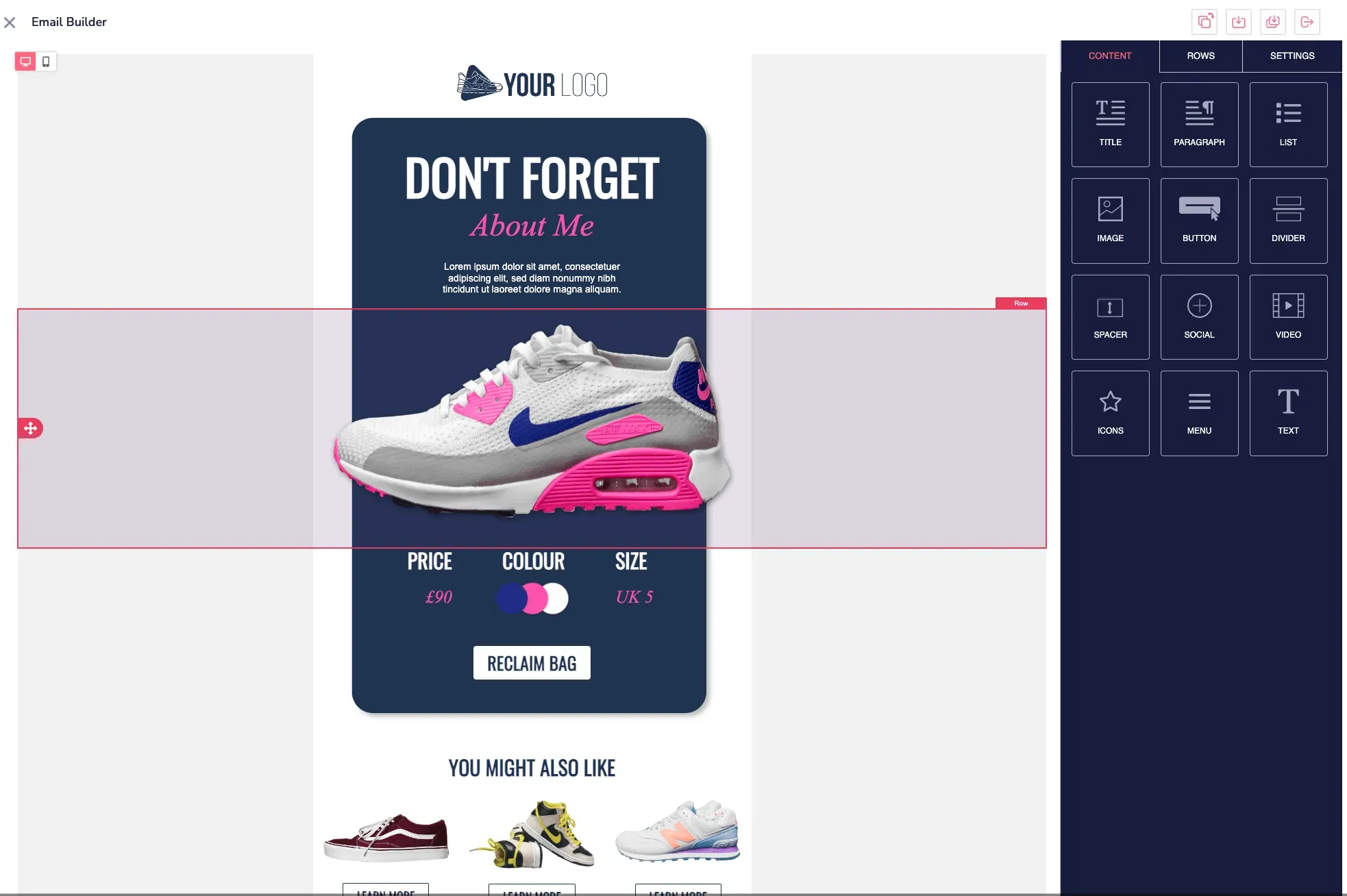
The Basics
GrooveMail is a relatively new email marketing platform created by GrooveDigital. It’s a cloud-based software designed to help businesses build and execute email campaigns with ease.
The software offers a range of features to manage contacts, design emails, and create automated campaigns. One of the most appealing things about GrooveMail is its user-friendly interface.
The drag-and-drop email builder makes it easy for beginners to create professional-looking emails without any coding knowledge. However, the software also offers more advanced options for experienced users who want more control over their campaigns.
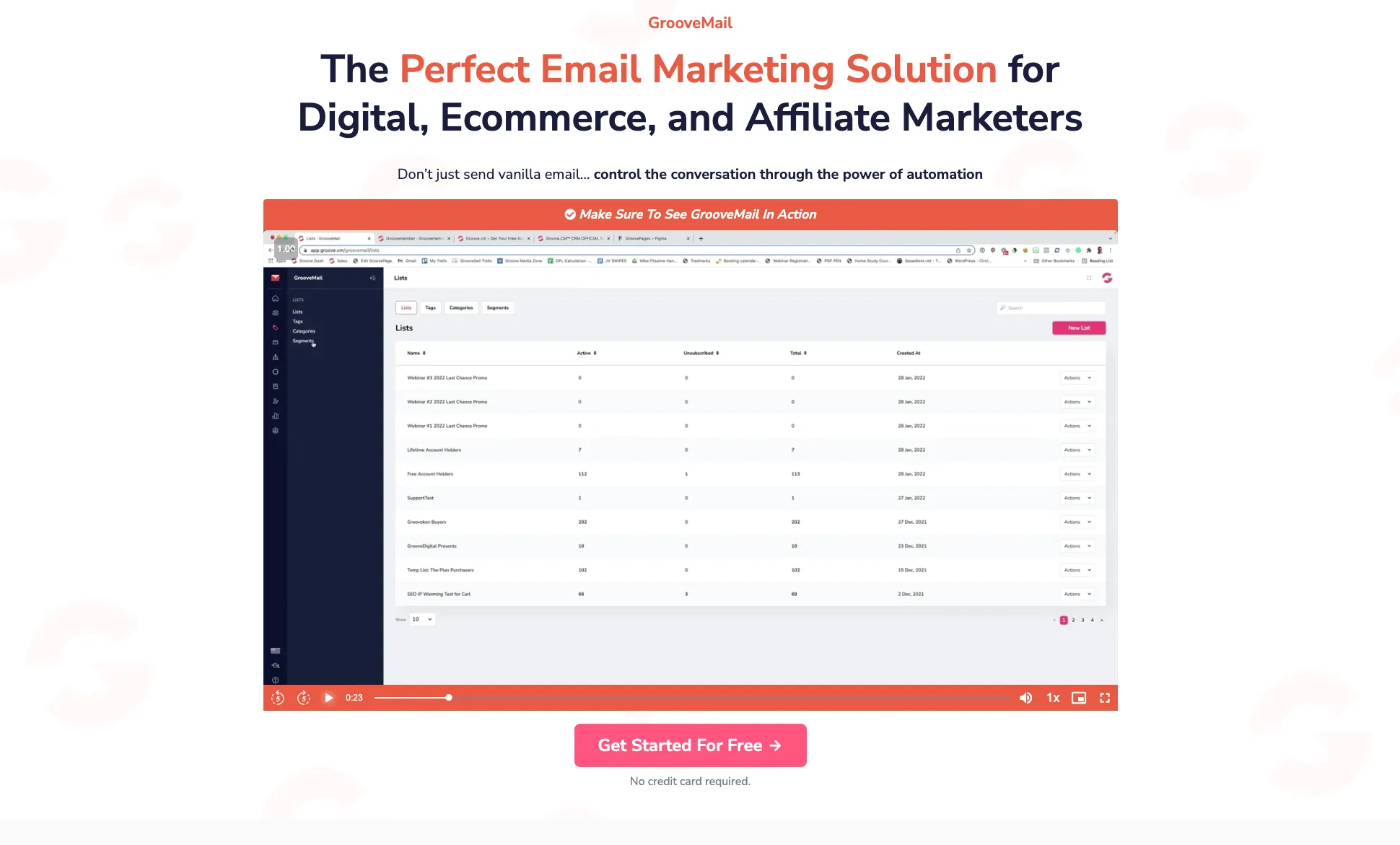
Features Overview
When it comes to features, GrooveMail has plenty to offer. One standout feature is the platform’s ability to automate entire email campaigns. With GrooveMail, you can set up triggered emails that send based on specific actions taken by your subscribers.
The software also offers A/B testing capabilities, so you can test different subject lines or content variations to see what resonates best with your audience. Additionally, contact management is made simple through segmentation options and custom fields for personalized messaging.
Overall, if you’re looking for an all-in-one solution that’s easy-to-use but still packs a punch in terms of features, GrooveMail might be just what you need. In the next sections we’ll take an in-depth look at specific aspects such as user interface, contact management and pricing plans so you can decide whether this marketing tool is right for your business needs!
User Interface
Easy-to-use interface for beginners
If you’re new to email marketing, you’ll be relieved to know that GrooveMail’s user interface is incredibly easy to use. The drag-and-drop email builder makes it simple to arrange text, images, and other elements in just the way you want them.
GrooveMail’s templates offer a variety of pre-designed formats to make things even easier for those who don’t want to start from scratch. The dashboard is also very user-friendly.
All the major features are easily accessible from the main menu, including campaigns, lists, contacts and analytics. You can quickly set up automated campaigns with triggers or rules based on customer behaviors.
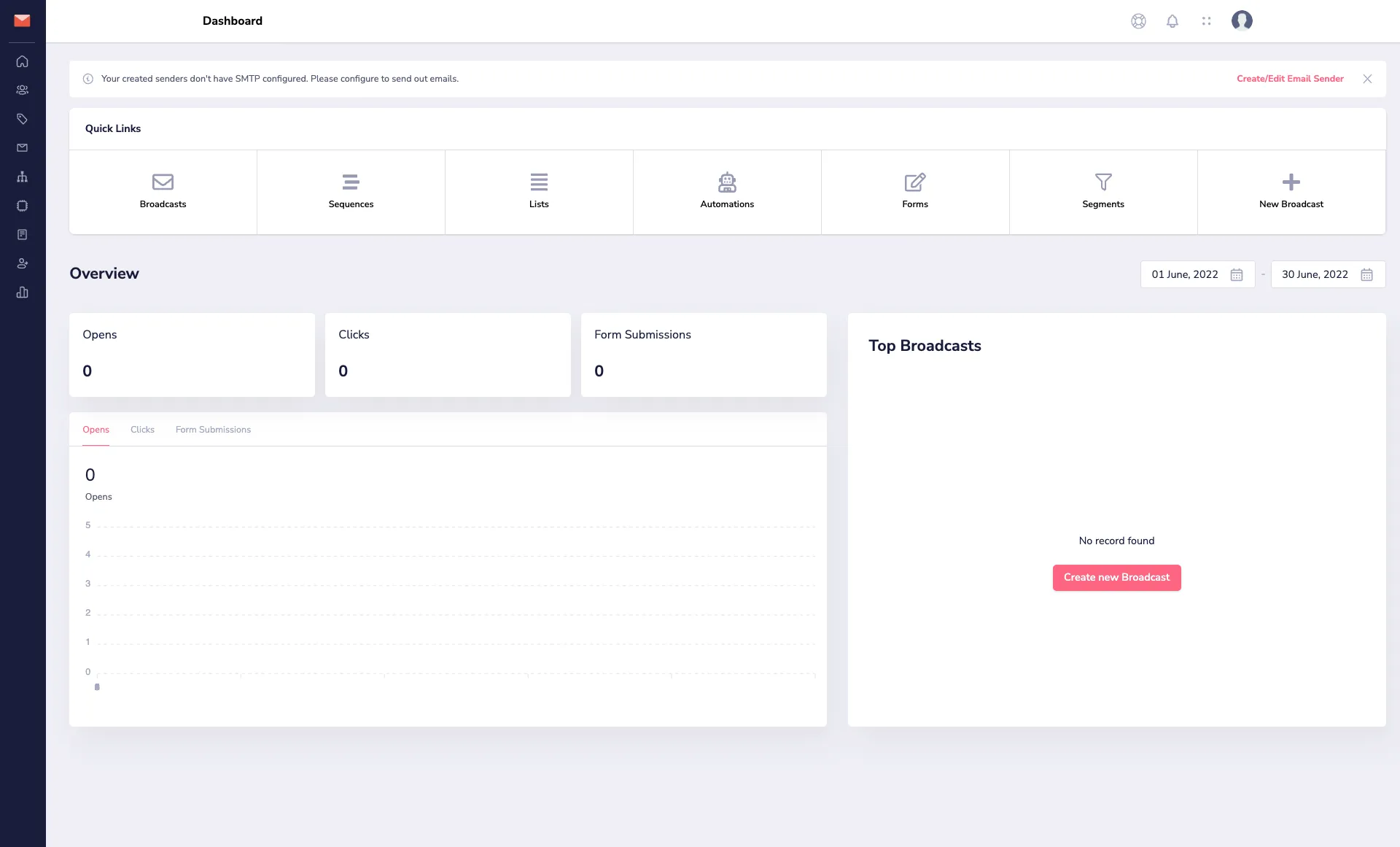
Advanced options for experienced users
Although beginners will love how easy it is to use GrooveMail, experienced users will appreciate its advanced options. You can customize your emails with HTML/CSS code or edit the HTML source directly in the editor if needed.
For example, if you have a newsletter template that you use regularly across different campaigns and need a few tweaks each time like adding an unsubscribe link or changing some text, having access to HTML editing is quite useful. You can also add conditional rules based on whether someone opens or clicks one of your campaigns using GrooveMail tags feature which adds more granular control over your list management.
Specifically targeted segments are much easier with tags than plain lists. GrooveMail’s automation features allow advanced users even more control over their marketing efforts – they can create complex workflows using triggers and actions that take into account multiple user behaviors across multiple channels (email + social).
This opens up lots of possibilities for personalized experiences through journeys like welcome series after signups or cart abandonment follow-ups among others. Overall, GrooveMail has an intuitive interface that caters both beginners and advanced users.
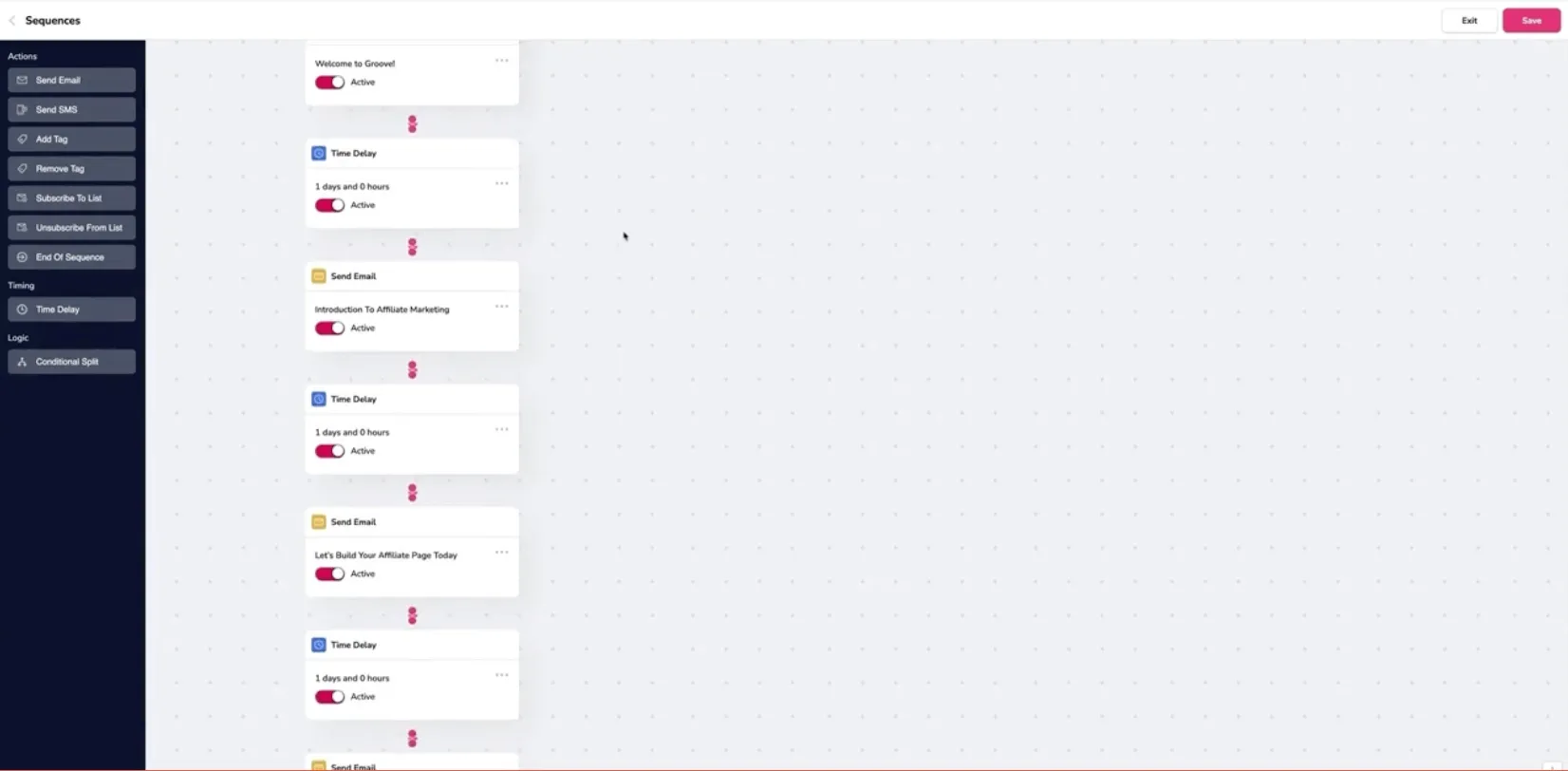
Email Marketing Features
Drag-and-Drop Email Builder: Design Your Dream Emails
The drag-and-drop email builder is one of GrooveMail’s best features. Creating an email from scratch has never been easier.
All you have to do is select a template, then drag and drop images, text, buttons and whatever else you need to make your perfect email. You can customize every aspect of your emails with the help of the block editor.
Add headers, footers, images and multimedia files with a simple drag-and-drop interface. You’re not limited to any specific design as you are free to create whatever design suits your campaign best.
Automated Email Campaigns: Set It and Forget It
GrooveMail also offers automated email campaigns that allow you to set up a series of emails that will be automatically sent at predetermined times or intervals. Automated campaigns save time and ensure consistency in communication with customers.
Creating an automated campaign is incredibly easy with GrooveMail’s intuitive interface. Simply choose the list of subscribers you want to target and set up the series of emails you want them to receive.
You can schedule automatic welcome messages for new subscribers or follow-up messages for past customers who haven’t made purchases in some time – there’s endless opportunity here! Once you’ve created your automated campaign, sit back and let GrooveMail do the work!
A/B Testing Capabilities: Optimize Your Campaigns
Another great feature of GrooveMail is its A/B testing capabilities which allow users to test different elements of their emails such as subject lines or calls-to-action (CTAs). This way, businesses can determine what performs better for a specific audience or type of message.
It’s easy to set up A/B tests in GrooveMail; just duplicate your original email message and make changes like tweaking headlines or changing CTA’s. Then, send both versions of the email to a portion of your subscribers and track the results.
Based on these results, you can determine which version is more effective and make changes to improve future campaigns. GrooveMail’s email marketing features let you create professional emails easily and automate your campaigns.
The A/B testing capability gives you valuable insights to refine your messages and achieve better conversion rates. The best part is that all of these features are available at an affordable price!
Contact Management
One of the most important aspects of any email marketing platform is how it handles contact management. This is where GrooveMail really shines, as it provides a wide range of options for importing and organizing your contacts.
Importing and Exporting Contacts
GrooveMail makes it incredibly easy to import your existing contacts from other platforms. Whether you’re moving from another email marketing tool or simply starting from scratch, you can easily upload your list in CSV or Excel format. You can also export your contacts at any time if you decide to switch to a different platform.
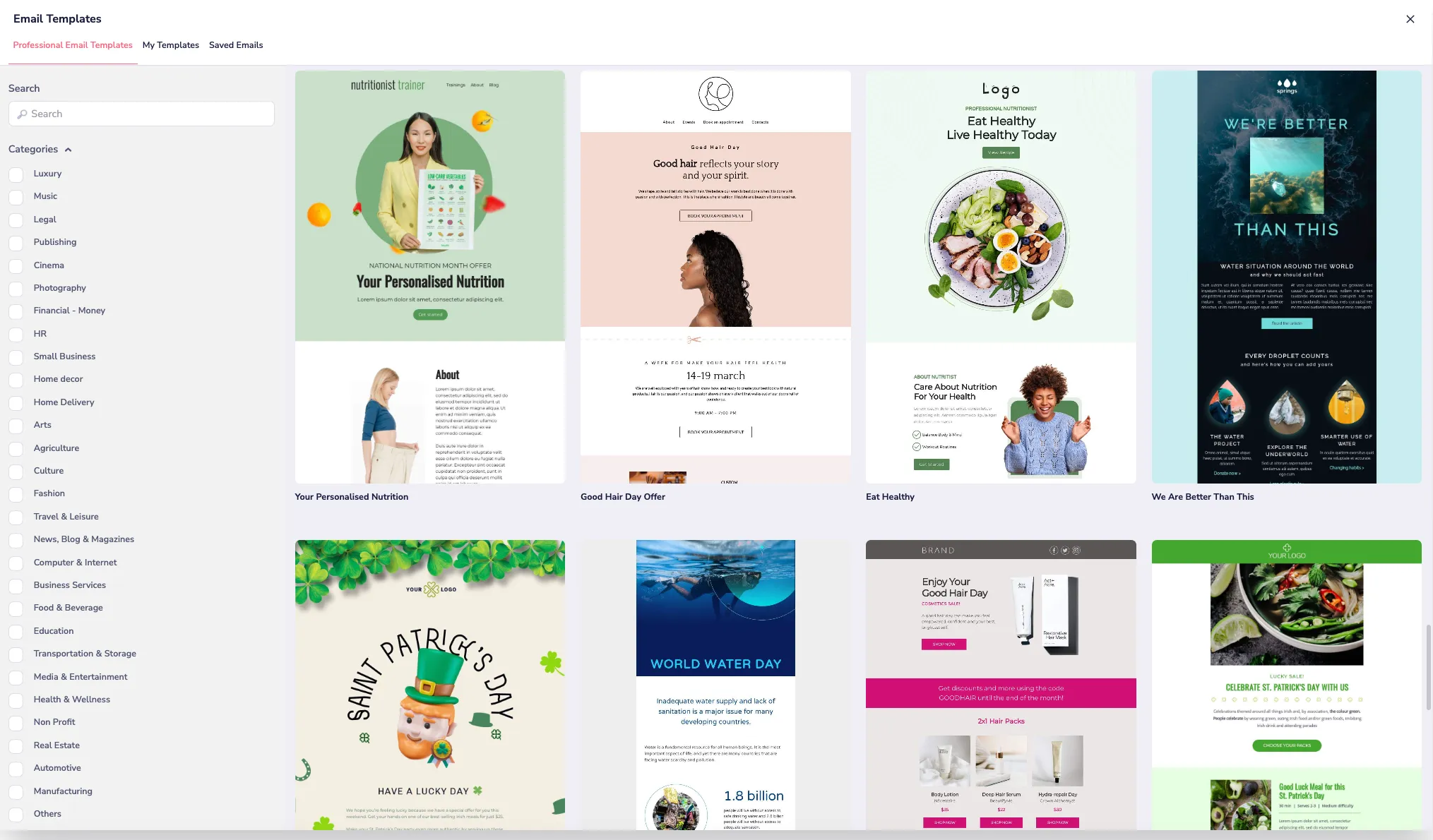
Segmentation Options
Segmentation allows you to divide your subscribers into groups based on shared characteristics. This enables you to send targeted messages that are more likely to resonate with each segment.
GrooveMail offers a wide range of segmentation options, including demographics, behavior, location, and more. You can even create custom segments based on virtually any criteria you choose.
This level of segmentation gives you incredible flexibility when crafting your email campaigns. Instead of sending the same message to everyone on your list, you can tailor each message to specific segments and increase the likelihood that they’ll convert into customers.
Custom Fields for Personalized Messaging
In addition to segmentation options, GrooveMail also allows for custom fields that enable personalized messaging. For example, if you run an ecommerce store, you might include the customer’s name in the subject line or body copy of an email.
GrooveMail makes it easy to add custom fields like this by allowing you to import data directly from other sources like Shopify or WooCommerce. You can then use these fields in message templates or custom campaigns that are designed specifically for each segment.
All in all, GrooveMail’s contact management features give you the ability to create highly targeted campaigns that are more likely to resonate with your subscribers. By importing, organizing, and segmenting your contacts, you can send personalized messages that lead to higher open rates and better conversion rates.
Integration Options
GrooveMail offers several integration options to help businesses streamline their email marketing efforts. Whether you use popular platforms like Shopify, WordPress, or WooCommerce, or you prefer custom integrations through API access, GrooveMail has got you covered.
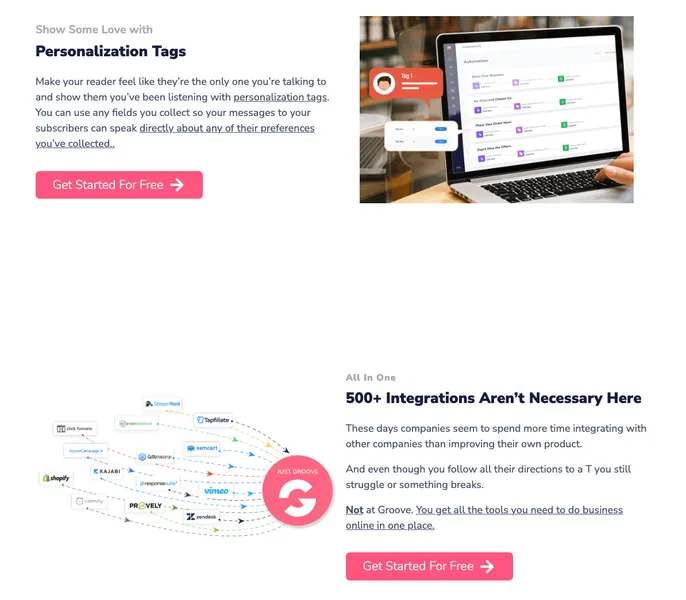
Integrations with Popular Platforms
If you’re already using platforms like Shopify, WordPress, or WooCommerce to manage your online business, integrating GrooveMail into your workflow is a no-brainer. With seamless integration options for each platform, you can easily manage your email campaigns without ever leaving the platform.
For example, if you use Shopify to manage your online store, GrooveMail allows you to automate your email campaigns based on customer actions such as abandoned carts or repeat purchases. This can help boost customer engagement and increase revenue for your business.
API Access for Custom Integrations
If you have unique needs that cannot be met by standard integrations with popular platforms, GrooveMail offers API access for custom integrations. This means that developers can create custom integrations with any platform that has an API available.
This level of flexibility ensures that businesses of all sizes and industries can take advantage of the powerful email marketing features offered by GrooveMail. No matter what tools and platforms you use to run your business, there is always a way to integrate them with GrooveMail.
– whether it’s through seamless integration with popular platforms like Shopify and WordPress or via API access for custom integrations, GrooveMail provides a variety of options for businesses looking to streamline their email marketing efforts. By making it easy for users to integrate with the tools they’re already using in their day-to-day operations while also offering a flexible solution for more complex requirements via API access – the product ensures greater adoption and success across all industries and businesses.
Deliverability Rates
Dedicated IP Addresses
When it comes to email marketing, ensuring that your emails actually make it to the recipient’s inbox is crucial. GrooveMail’s dedicated IP addresses are one way in which they prioritize deliverability rates.
A dedicated IP address means that you have full control over the sending reputation of your own IP address, which can improve your email deliverability. This means your emails are less likely to be marked as spam or sent straight to the recipient’s junk folder.
Spam Testing
Another aspect that sets GrooveMail apart from other email marketing platforms is their spam testing feature. Before sending out emails, GrooveMail runs each one through a thorough spam test to check for any potential flags that could result in low deliverability rates. This is an important step in making sure your email campaigns are successful and reach as many people as possible.
Overall Deliverability Rates
GrooveMail boasts some of the highest deliverability rates in the industry thanks to their dedication to ensuring their customers’ emails actually get delivered. According to their website, they consistently maintain a 99% delivery rate for all of their customers across all types of email campaigns. For businesses looking for reliable and effective email marketing solutions, this high level of deliverability can make all the difference in achieving success with their campaigns.
GrooveMail’s focus on high deliverability rates through dedicated IP addresses and spam testing makes them a top choice for businesses looking for reliable and effective email marketing solutions. By prioritizing these aspects, they set themselves apart from many competitors who may not pay as much attention to ensuring emails actually make it into recipients’ inboxes.
Pricing Plans
Making an informed decision for your business often comes down to pricing. With GrooveMail, you have multiple options to choose from, whether you’re just starting out or have been in the game for a while.
Free plan available with limited features
If you’re looking for a free email marketing solution, GrooveMail’s free plan offers some basic features like email broadcasts and basic automation. It limits you to 500 contacts and comes with one user account. However, if these limitations don’t work for your business needs, it might be worth upgrading to one of their paid plans.
Paid plans offer more advanced features at affordable prices
For those looking for more advanced features, GrooveMail has a few different pricing plans that offer different levels of functionality. The “Silver” plan is priced at $99 per month and includes everything in the free plan as well as access to advanced automation workflows and A/B split testing.
Their “Gold” plan is priced at $199 per month and includes everything in the Silver plan plus access to premium integrations with popular platforms like Shopify, WooCommerce and Zapier. Their “Platinum” plan is priced at $299 per month and includes all of the Gold Plan features plus additional perks like dedicated IP addresses which can help improve deliverability rates.
Overall, GrooveMail’s paid plans are reasonably priced compared to other email marketing solutions on the market. They offer robust functionality without breaking the bank making it accessible for small businesses or entrepreneurs who might not have a ton of money to throw around on monthly subscription fees.
Pros and Cons of GrooveMail
Pros: User-Friendly Interface
One of the most significant advantages of GrooveMail is its user-friendly interface. The email builder has a drag-and-drop feature, so you can easily create emails without any coding knowledge.
The interface also makes it easy for beginners to segment their audience and set up automated email campaigns. Moreover, the dashboard’s design is clean and straightforward, which makes it easy to navigate through different sections.
You can find everything you need quickly, from creating new campaigns to managing your contacts. This intuitive design can save you time and headaches by reducing the learning curve for new users.
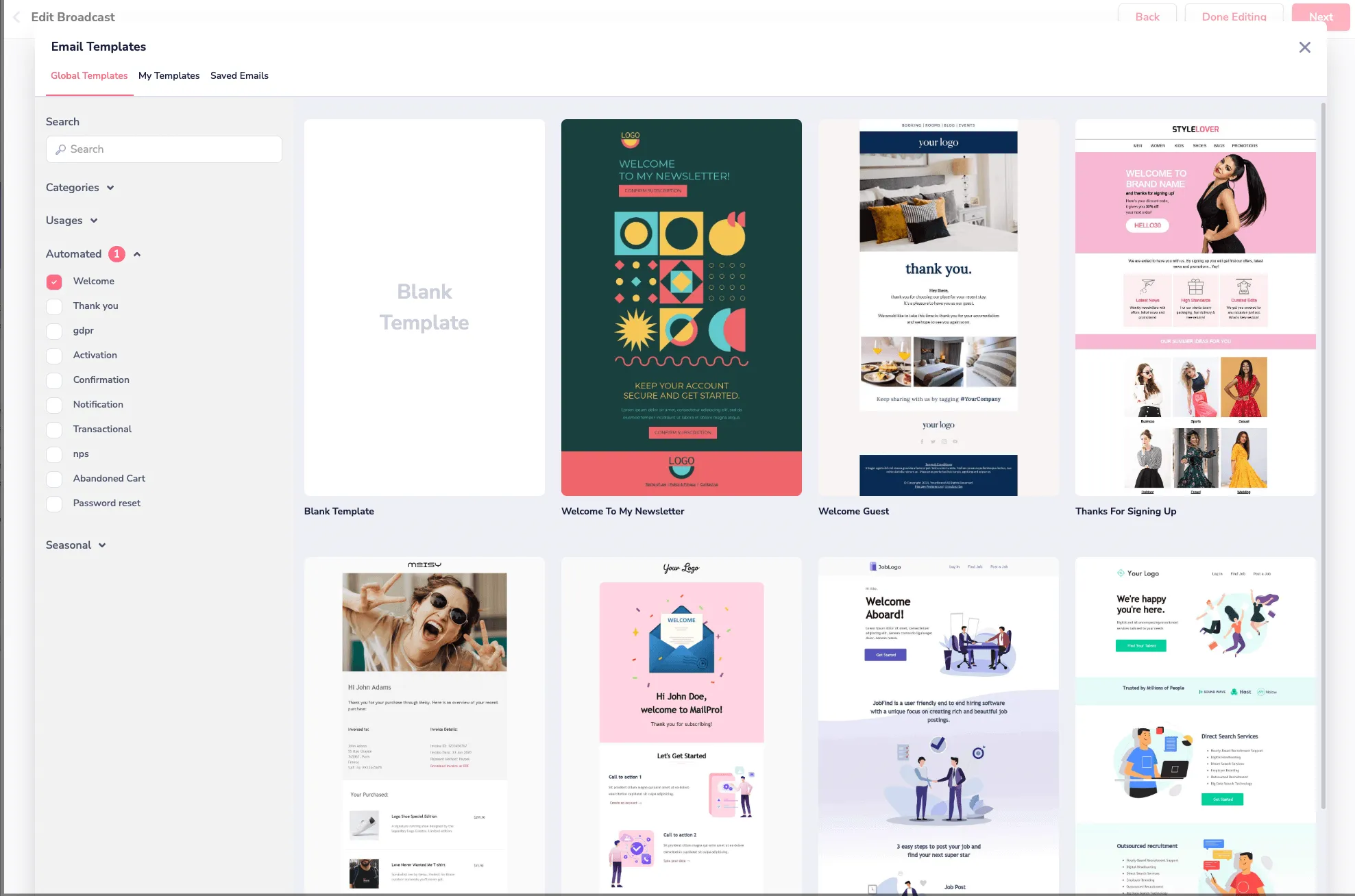
Pros: Advanced Marketing Features
GrooveMail offers a wide range of advanced marketing features that are not commonly found in other email marketing platforms. For example, you can A/B test your emails to determine which versions have better engagement rates.
Additionally, GrooveMail provides detailed analytics reports that help you track your campaigns’ success. Furthermore, GrooveMail has a unique feature called “Email Sequence”.
Using this feature, users can set up an email sequence from scratch or choose from pre-built templates for various industries such as real estate or e-commerce. This feature allows users to automate their entire sales process from lead generation all the way through nurturing leads until they make a purchase.
Pros: High Deliverability Rates
GrooveMail prides itself on delivering high deliverability rates due to dedicated IP addresses and spam testing. Dedicated IP addresses mean that other users’ actions won’t affect your reputation with ISPs (Internet Service Providers). Additionally, GrooveMail uses its modules to scan emails for spam content before sending them out; this helps increase the probability that your emails will land in subscribers’ inboxes instead of spam folders.
Cons: Limited Integrations Compared to Competitors
While GrooveMail offers a decent number of integrations with popular platforms like Shopify, WordPress, and WooCommerce, it lags behind some competitors in this area. For example, GrooveMail does not offer integrations with some of the most popular CRMs such as Hubspot or Salesforce. Moreover, some competitors offer more advanced features that are not currently available on GrooveMail.
For example, Mailchimp allows you to create landing pages and Facebook ads directly from its platform. While this is not critical for all users, it does mean that you may need to use multiple tools to accomplish your marketing goals.
While there are limitations to GrooveMail’s integration options compared to other email marketing platforms on the market today. It still offers many features and benefits that make it a great choice for businesses looking for an easy-to-use platform with advanced marketing capabilities and high deliverability rates.
Conclusion: Is GrooveMail Worth Your Time?
After reviewing the various features, pricing plans, and customer support options available on GrooveMail, we can confidently say that it is definitely worth your time. With its user-friendly interface, advanced marketing features, and high deliverability rates, it offers a comprehensive email marketing experience that can suit the needs of most small businesses.
One of the standout features of GrooveMail is its drag-and-drop email builder. This makes it incredibly easy to create visually stunning emails that are both engaging and effective at getting your message across.
When combined with the platform’s automated email campaigns and A/B testing capabilities, you have a powerful tool at your fingertips for reaching out to customers in a meaningful way. Furthermore, GrooveMail’s customer support options are excellent.
With 24/7 support available through email, chat or phone call – you can be sure that any issues will be dealt with quickly and efficiently. And if you’re worried about pricing – don’t be!
The free plan offers enough functionality for smaller businesses while the paid plans offer more advanced features at affordable prices. Overall, we feel confident in recommending GrooveMail to businesses looking for an all-in-one email marketing solution.
So why not give it a try today? You never know – it might just change the way you think about digital marketing!








