
In the rapidly evolving world of e-commerce, setting up an online store seamlessly is crucial for success. The Printify store settings tutorial” presented will give guidance for both novices and those aiming to expand their retail footprint, the tutorial traverses through critical aspects such as theme selection, branding, inventory management, and strategic enhancements to augment your store’s search engine visibility.
Offering pragmatic tips and effective strategies, the video ensures that you have the foundational knowledge necessary to optimize your store’s setup and operations. By engaging with this tutorial, you are propelling yourself towards achieving a more efficient and optimized online storefront. You will discover how to streamline the checkout process and leverage Printify’s array of marketing instruments to maximize your store’s potential.
Beyond the initial setup, the tutorial encourages you to delve into detailed instructions on connecting your store with various sales platforms like Shopify and Etsy, harnessing the full spectrum of Printify’s integrations. Further inducements to subscribe and interact via the comments section hint at a persistent trove of e-commerce insights, with additional video content that paves the way for continued learning and business growth.
Setting Up Your Printify Store Settings
When setting up your Printify store, the initial focus should be on establishing a professional and appealing online presence that resonates with your target audience. This involves several key steps that will solidify the foundation of your e-commerce venture.
Choosing a Theme
The theme of your Printify store is the first impression you make on visitors. It’s imperative to select a theme that aligns with your brand identity and appeals to your demographic. A well-chosen theme lays the groundwork for your product displays and overall site aesthetics, which can significantly enhance the user experience.
Store Branding Strategies
Your branding sets you apart from the competition. It should weave through every facet of your store, from the logo to the color scheme, fostering recognition and loyalty. Construct a compelling brand story and ensure that your messaging is consistent across all platforms, which amplifies your brand’s identity.
Linking to Sales Channels
Integrating your Printify store with various sales channels can broaden your market reach. Link your store with platforms such as Shopify, Etsy, or your own website to streamline the purchasing process for your customers and synchronize your inventory across different outlets.
Custom Domain Integration
Securing a custom domain for your Printify store enhances your credibility and aids brand recall. It provides a distinct and professional web address that customers can easily remember and revisit, improving your business’s legitimacy and helping you to cultivate a robust online presence.

Navigating Printify Dashboard
A well-managed dashboard acts as the command center for your Printify store, granting access to crucial functionalities and insights.
Dashboard Overview
Upon logging into the Printify dashboard, you’ll find an intuitive interface that provides quick access to vital aspects of your store, from order summaries to production and shipping details. Familiarizing yourself with the layout is essential for efficient store management.
Accessing Main Features
The main features of your Printify dashboard include product creation, store settings, and order management. Navigate through these sections to add new products, customize your store settings, and oversee your orders, ensuring that you maintain operational efficiency.
Monitoring Store Performance
Performance metrics are key indicators of your success. Use the dashboard to keep tabs on sales figures, customer traffic, and order statuses. These metrics inform strategic decisions that can optimize sales and overall store performance.
Managing Notifications
Stay informed of all store activities through the notifications section. Adjust your settings to receive alerts for order updates, shipping confirmations, and other crucial events, enabling you to stay proactive and responsive.
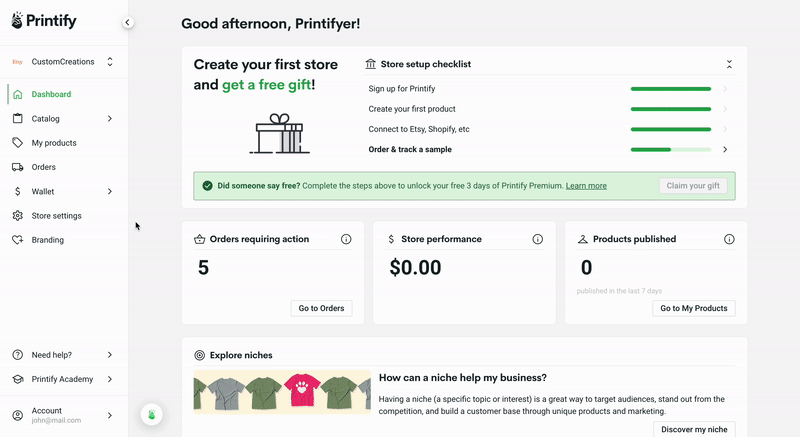
Inventory Management
Strategic inventory management is crucial for maintaining a positive customer experience and optimizing your cost efficiency.
Adding New Products
Expand your store’s offerings by seamlessly adding new products. Use the intuitive interface on Printify to select products, customize designs, and set pricing, thus diversifying your inventory and potentially increasing your sales.
Organizing Your Catalog
An organized catalog enhances the shopping experience. Classify your products into appropriate categories and ensure that related items are grouped together, making it easier for customers to navigate and locate products.
Setting Up Collections
Collections highlight curated groups of products that cater to specific trends, seasons, or themes. By setting up collections, you can capture customer interest and guide them towards products that are likely to appeal to their preferences.
Stock Level Management
Effective stock level management prevents understocking or overstocking scenarios. Regularly review your stock levels to ensure availability and to forecast demand, maintaining a balance that meets customer needs without incurring unnecessary holding costs.

Enhancing Store SEO
To stand out in a crowded market, your store must rank highly in search engine results, directing more organic traffic to your site.
Keyword Research Tools
Utilize advanced keyword research tools to discover terms and phrases that potential customers use when searching for products like yours. Incorporate these keywords strategically into your site content to improve search engine rankings.
Optimizing Product Descriptions
Craft product descriptions that are not only informative and appealing but also optimized for search engines. Integrate primary and secondary keywords naturally to boost visibility while highlighting key features and benefits that address customer intent.
Improving Image SEO
Images can significantly impact your SEO efforts. Use descriptive, keyword-rich file names and alt text for your images to assist search engines in understanding and indexing your visual content, which can lead to better visibility in image searches.
Leveraging Social Media for Increased Visibility
Social media platforms are powerful tools for amplifying your store’s presence. Share engaging content, promote your products, and interact with your audience on social channels to drive traffic back to your store and enhance your SEO efforts.
Streamlining Checkout Process
A straightforward and secure checkout process is fundamental to converting shoppers into buyers and generating repeat business.
Customizing Checkout Settings
Tailor your checkout settings to provide customers with a seamless experience. Offer multiple payment options, enable guest checkout, and personalize the checkout process with branding that reassures customers and encourages completion of purchases.
Adding Payment Gateways
Incorporate a variety of payment gateways to cater to customer preferences. Providing diverse payment options, including credit cards, digital wallets, and payment plans, can decrease cart abandonment and boost sales.
Setting Up Tax Calculations
Automate tax calculations to ensure accuracy and compliance with local regulations. Integrate tax management tools that dynamically adjust taxes based on customer location and purchase details, simplifying the purchasing process.
Optimizing for Mobile Users
With the increasing prevalence of mobile commerce, ensure that your checkout process is optimized for mobile users. A mobile-responsive design and streamlined payment options can greatly improve the user experience for customers shopping on handheld devices.
Optimizing Order Routing
Intelligent order routing can reduce delivery times and shipping costs, leading to increased customer satisfaction.
Understanding Order Routing
Order routing allows you to fulfill orders from the nearest print provider to the customer’s location. This not only expedites shipping but can also lower costs and reduce your carbon footprint.
Setting Exact Product Match
To avoid discrepancies, enable exact product match settings, which ensure that customers receive the precise product they ordered. This maintains quality control and minimizes returns and exchanges.
Managing Order Approval Settings
Configure your order approval settings based on the nature of your products. General products may benefit from automatic approval, while custom or specialized items may require manual oversight to ensure accuracy before proceeding to production.
Setting Up Tracking Notifications
Offer customers peace of mind with tracking notifications. Determine when and how you and your customers receive updates on shipping progress, keeping all parties informed of order statuses.
Dealing with Delayed Orders
Occasional delays are inevitable in e-commerce, but proactive management can mitigate their impact.
Handling Shipping Restrictions
Be aware of and adapt to shipping restrictions that may affect order fulfillment. Keep customers informed of potential delays and explore alternate shipping options to circumvent restrictions.
Setting Automatic vs Manual Production
Choose between automatic or manual production for delayed orders based on the severity of restrictions and the expected timeframe for resolution. This control ensures that orders are managed effectively during unforeseen delays.
Communicating with Customers
Maintain open communication with customers affected by delays. Provide timely updates and offer solutions such as refunds or alternative products to preserve customer trust and satisfaction.
Daily Order Status Updates
Opt in for daily updates to stay abreast of order progress and address any issues promptly. This commitment to oversight and transparency can help maintain a positive reputation and encourage repeat business.
Shipping and Handling
Efficient shipping and handling are critical components of a successful e-commerce operation.
Creating Shipping Profiles
Create specific shipping profiles for different types of products and destinations. Tailor these profiles to reflect transit times and costs, enabling accurate and fair pricing for shipping services.
Assigning Shipping Rates
Set appropriate shipping rates based on product weight, size, and delivery location. Consider offering free shipping thresholds or flat-rate shipping to simplify the process for customers and encourage larger orders.
Understanding Printify’s Shipping Policies
Familiarize yourself with Printify’s shipping policies to ensure you accurately convey these terms to your customers. Understanding carrier options, transit times, and insurance possibilities can aid in making informed decisions about your shipping strategy.
Calculating Profit Margins
Incorporate shipping costs into your overall pricing strategy to maintain healthy profit margins. Carefully balance the cost of goods, production, and shipping to ensure profitability without deterring customers with high prices.
Effectively Using Printify Marketing Tools
Maximize your store’s potential with the strategic use of Printify’s built-in marketing tools.
Email Marketing Integration
Integrate your store with email marketing platforms to nurture customer relationships. Develop targeted campaigns that drive sales, capture leads, and keep your brand top-of-mind.
Running Promotional Campaigns
Engage customers with timely and relevant promotional campaigns. Utilize discounts, limited-time offers, and exclusive deals to incentivize purchases and reward customer loyalty.
Tracking Marketing Performance
Monitor the effectiveness of your marketing efforts through tracking and analytics tools. Analyze campaign results to refine your marketing strategies and optimize return on investment.
Leveraging Social Proof through Reviews
Encourage customers to leave reviews and share their experiences. Positive testimonials provide social proof that can influence potential buyers and enhance your store’s credibility.
Conclusion
Recapping Essential Settings
As you continue to navigate the Printify platform, remember the importance of choosing an appropriate theme, establishing a strong brand identity, and optimizing your checkout and order routing settings.
Encouragement for Experimentation
Don’t hesitate to experiment with various features and strategies to discover what works best for your store. Testing different approaches can lead to innovative solutions that propel your business forward.
Invitation for Comments and Questions
Engage with the community by inviting comments and questions. Your feedback is valuable, and addressing inquiries can lead to a more robust and supportive e-commerce environment.
Reminder to Subscribe for More E-commerce Insights
Remain informed and ahead of trends by subscribing for more e-commerce insights. Continual learning and adaptation are key to thriving in the fast-paced world of online retail.
Embrace the journey of building and scaling your Printify store, and do so with confidence, knowing you have the guidance and resources to succeed.









