
There are many online course builder but today we’ll look at Teachable vs Thinkific. In the landscape of digital education, Teachable and Thinkific emerge as prominent contenders for those seeking to cultivate and sell online courses. Your quest for the optimal course creation platform is a critical step on the road to establishing a successful online education presence. This article will meticulously dissect Teachable and Thinkific, juxtaposing their unique features, ease of use, and pricing models to arm you with the information necessary to discern your ideal match. See our post about How to Create an Online Course with Teachable.
As you navigate the terrains of Teachable, you will encounter a user-friendly dashboard replete with robust tools tailor-made for course creation and comprehensive management of your educational content. Thinkific beckons with its intuitive design and straightforward course-building experience poised to appeal to beginners. Your decision hinges on a balance of features against simplicity, the depth of customization versus ease of transition to advanced functionalities, and consideration of economic viability in relation to your budget and technical acuity.
Overview of Teachable and Thinkific
As you embark on the journey of creating and selling online courses, you’re likely to encounter Teachable and Thinkific – two leading online course builder platforms. To make an informed decision about which one caters best to your needs, understanding their core functions and market positions is essential.
Purpose of online course builders
You use online course builders to create interactive and engaging learning experiences. These platforms provide you with tools to create, market, manage, and sell your courses, all while maintaining control over your content, pricing, and data.
Comparison criteria
When comparing Teachable and Thinkific, you’ll look at criteria such as ease of use, course creation capabilities, design and customization options, marketing, sales features, monetization options, and, importantly, the associated costs with each platform.
Teachable and Thinkific market positioning
Teachable and Thinkific have positioned themselves to cater to a broad audience of educators and entrepreneurs. Where Teachable is known for its robust set of advanced features, Thinkific prides itself on its simplicity and straightforward approach, making it highly accessible for beginners.
Core Features of Teachable
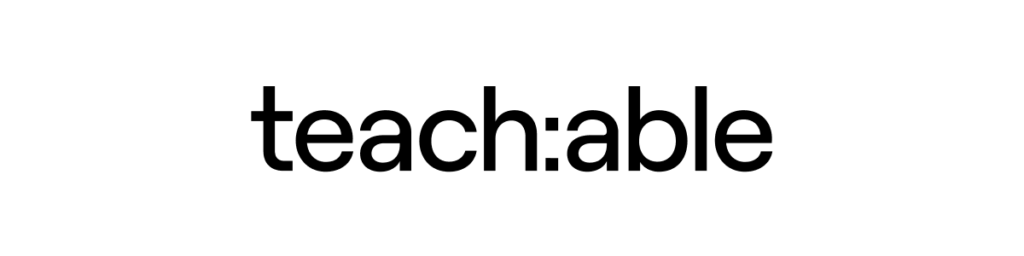
No-code course creation
Yours is a platform that allows you to create courses without the need for coding knowledge, making Teachable an excellent choice if you have limited technical skills.
Interactive course elements
You can include quizzes, forums, and discussions to make your courses more interactive and assist students in their learning journey on Teachable.
Membership site creation capabilities
With Teachable, you have the flexibility to create not just courses but also membership sites, thereby expanding monetization avenues.
AI-driven course outline generation
Teachable utilizes AI to help you generate course outlines, saving you time and facilitating the creation process.
Design and customization options
You are able to craft a unique online presence thanks to Teachable’s wide array of design templates and customization tools.
Core Features of Thinkific

Live lesson functionality
Your courses can include live lessons, providing real-time interaction and personalized learning experiences through Thinkific.
Advanced quiz builder
Create complex quizzes and exams to enhance the learning experiences using Thinkific’s sophisticated quiz builder.
Community engagement tools
Thinkific equips you with tools to foster student communication and community, an essential element in online learning.
Simple course creation process
You’ll appreciate Thinkific’s simplicity, as the platform boasts a straightforward course creation process, making it less daunting to get started.
Monetization and payment options
From subscriptions to one-time payments, you have a variety of monetization options at your disposal on Thinkific, accommodating different business models.
Ease of Use
User-friendly aspects of Teachable
With Teachable, you benefit from an intuitive interface and a streamlined course creation process. The drag-and-drop editor simplifies the design process, contributing to a more user-friendly experience.
Beginner-friendly dashboard of Thinkific
Thinkific presents a dashboard that beginners can navigate with ease, minimizing the intimidation often associated with new technology.
Navigating advanced features on both platforms
Although both platforms offer advanced features, you will notice that Thinkific makes transitioning to these features easier for novices compared to Teachable, which may have a steeper learning curve.
Learning curve considerations
In considering the learning curve, you must reflect on your comfort with technology. Teachable may require more time to master, while Thinkific offers a smoother onboarding experience for beginners.

Course Creation and Management
Bulk uploading and content management in Teachable
Teachable allows you to efficiently manage and upload content in bulk, facilitating the process of setting up your course with all its materials.
Drip course content features in Thinkific
Thinkific gives you the option to ‘drip’ content to your students, meaning you can release it incrementally based on a schedule or student’s progress.
Customization and branding opportunities
Both platforms offer robust customization opportunities, ensuring consistency with your brand throughout your course materials.
Student tracking and engagement metrics
You’re able to monitor student progress and engagement with the tools provided by both Teachable and Thinkific. These insights can inform your teaching tactics and marketing strategies.
Design and Customization
Design template variety
You’ll have access to various design templates on both platforms, giving you the freedom to choose layouts that resonate with your brand and audience.
Page builder tools comparison
While comparing page builder tools, you’ll find that both Teachable and Thinkific offer drag-and-drop editors; however, the level of design flexibility can differ, with Teachable often providing more in-depth customization.
Custom certificates and completion awards
To acknowledge the accomplishments of your students, you can create custom certificates and awards on both platforms, an essential feature for learner satisfaction.
Branding consistency within course materials
Maintaining branding consistency is vital, and both Teachable and Thinkific offer the tools necessary to ensure that your course materials reflect your brand’s image.

Marketing and Sales Features
Sales page management in Teachable
With Teachable, you have advanced control over your course’s sales page, enabling you to craft compelling copy and designs that convert.
Affiliate marketing capabilities in Thinkific
You can manage and recruit affiliates directly through Thinkific’s platform, supporting your marketing efforts with a network of promoters.
Upselling and promotion strategies
Both Teachable and Thinkific support upselling and promotion strategies, allowing you to increase the average transaction value through course bundles, memberships, and other methods.
Analytics and reporting tools
The platforms come equipped with analytics and reporting tools that give you insight into sales patterns, website traffic, and student performance.
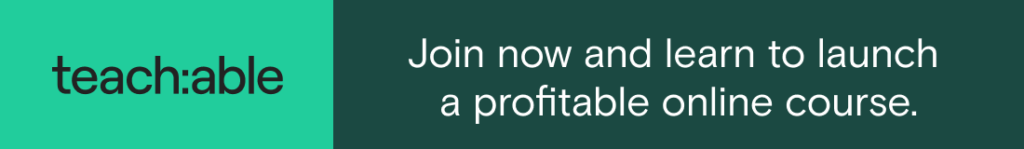
Monetization Options
Membership site and subscription models
Both Teachable and Thinkific provide features for establishing membership sites and subscription models, opening up recurring revenue possibilities.
One-time payment and course bundles
You’re able to sell courses individually or bundle them, which is a strategy you can employ on both Teachable and Thinkific to maximize earnings.
Coupon creation and order bumps
Create coupons and utilize order bumps to incentivize purchases and increase the value of your offerings. Thinkific and Teachable facilitate these options seamlessly.
Transaction fees and revenue sharing
Navigate the transaction fee structures to understand how much of your earnings you’ll retain. Teachable has a transaction fee on its free plan, whereas Thinkific doesn’t impose such fees.
Pricing Plans Comparison
Free and paid plans in Teachable and Thinkific
Both platforms offer free plans, giving you a taste of their systems without immediate investment. However, features are limited, and you might quickly outgrow these plans.
Comparison of plan costs and value
You’ll find Teachable’s paid plans ranging from the basic to advanced tiers, along with Thinkific’s own tiers. You should assess what each tier offers in terms of value for your specific needs.
Teachable’s pricing plans: If you pay monthly pricing is 25% more.
| Plan | Price Per Month | Transaction Fee | Published Products | Key Features |
|---|---|---|---|---|
| Free | $0 | $1 + 10% | 1 of each type | No-code builder, student referrals, Teachable:pay, 1 admin/author seat |
| Basic | $39 (annually) | 5% | 5 of each type | Community, 1 membership tier, email marketing, coupons, custom domains, accelerator challenge access |
| Pro | $119 (annually) | 0% | 50 of each type | Affiliate marketing, live chat support, upsells, public API, removable branding, 5 admin/author seats |
| Pro+ | $199 (annually) | 0% | 200 of each type | Custom user roles |
Here’s a summarized comparison of Thinkific’s pricing plans: Save 25% when you pay annually.
| Plan | Price Per Month | Courses | Communities | Spaces per Community | Transaction Fee | Key Features |
|---|---|---|---|---|---|---|
| Free | $0 | 1 | 1 | 2 | 0% | Content ownership, Course builder, E-commerce |
| Basic | $36 | Unlimited | 1 | 5 | 0% | Custom domain, Coupons, Affiliate selling |
| Start | $74 | Unlimited | 1 | 10 | 0% | Assignments, Memberships, Advanced course options |
| Grow | $149 | Unlimited | 3 | 20 | 0% | Bulk tools, API access, Remove branding |
Transaction fee structures
Understand the transaction fee structures before committing—Teachable adds a 5% fee on the free plan, which can affect your revenue, whereas Thinkific generally does not charge transaction fees.
Discounts available on annual plans
If you’re ready to commit long-term, both platforms offer discounts on their annual subscription plans, a factor that can influence your decision by offering substantial savings.
Conclusion – Teachable vs Thinkific -Which is the Best Online Course Builder?
Summarizing key differences
After thorough analysis, the key differences hinge on ease of use, customization options, and monetization strategies. Thinkific offers a more beginner-friendly platform, while Teachable provides more advanced features and customization.
Final recommendations based on user needs
Your final choice should be grounded in your unique needs. If simplicity and a quick start are essential, Thinkific might be preferable. For more depth and advanced options, Teachable could be the more suited platform.
Encouraging a weighted decision
Consider all factors—technical comfort, desired features, and budget—before making a choice. Both platforms have strengths that could make them the right fit for different aspects of your business.
Future outlook for Teachable and Thinkific
Remaining adaptable is crucial, as both Teachable and Thinkific continue to evolve. Stay informed about updates and new features that could impact your course creation and management experience in the future.









