
Embarking on the digital advertising journey requires a tactical approach, and learning how to create a Google Ads account is your essential first step. In this detailed tutorial, you are given a comprehensive walkthrough on the nuances of account creation and setup.
Aimed squarely at small business owners, digital marketers, and entrepreneurs, this guide is designed to arm you with the knowledge to increase your online footprint and attract the right audience to your website. You learn to leverage your existing Google account as a gateway to accessing the world of online advertising through ads.google.com.
As you progress through the tutorial, you are meticulously instructed on how to define your advertising objectives and craft your ad content, including headlines, descriptions, and a persuasive call-to-action. The importance of keyword selection is highlighted, demonstrating how pivotal it is for targeting your ads effectively.
Additionally, the guide provides insights on geographical ad placement, enabling you to display your campaigns in specific locations, right down to zip codes or city names. With budgetary strategies discussed and billing information setup covered, the tutorial ensures that by the end, you have a fully operational Google Ads account, and the skills to monitor and optimize your ads for maximum performance.
Understanding the Basics of Google Ads
What are Google Ads and How Do They Work?
Google Ads is an online advertising platform developed by Google, where advertisers pay to display brief advertisements, service offerings, product listings, and video content within the Google ad network to web users. It operates on a pay-per-click (PPC) model, meaning you only pay when a user actually clicks on your ad. Google Ads uses an auction system that rewards businesses that have high-quality ad campaigns with lower costs and better ad placement.
Benefits for Small Business Owners, Digital Marketers, and Entrepreneurs
For small business owners, digital marketers, and entrepreneurs, Google Ads offers a powerful tool to increase website traffic, foster more calls, or drive in-store visits. By enabling you to target your messages to people actively searching for information related to your products or services, Google Ads can produce a significant return on investment. It levels the playing field by allowing small players to compete with larger businesses for prime real estate in search engine results.
Key Features of Google Ads
Key features of Google Ads include keyword targeting, where ads are shown based on the words that people search for; ad placement, where you can elect to show your ads on Google’s search results pages or within its display network; and performance tracking, allowing you to see how many people are shown your ads, visit your website, or call your business.
Preparing to Create a Google Ads Account
Requirements for Setting up a Google Ads Account
To create a Google Ads account, you need a Google account, a website for your business, and information about your business to enter into your ads.
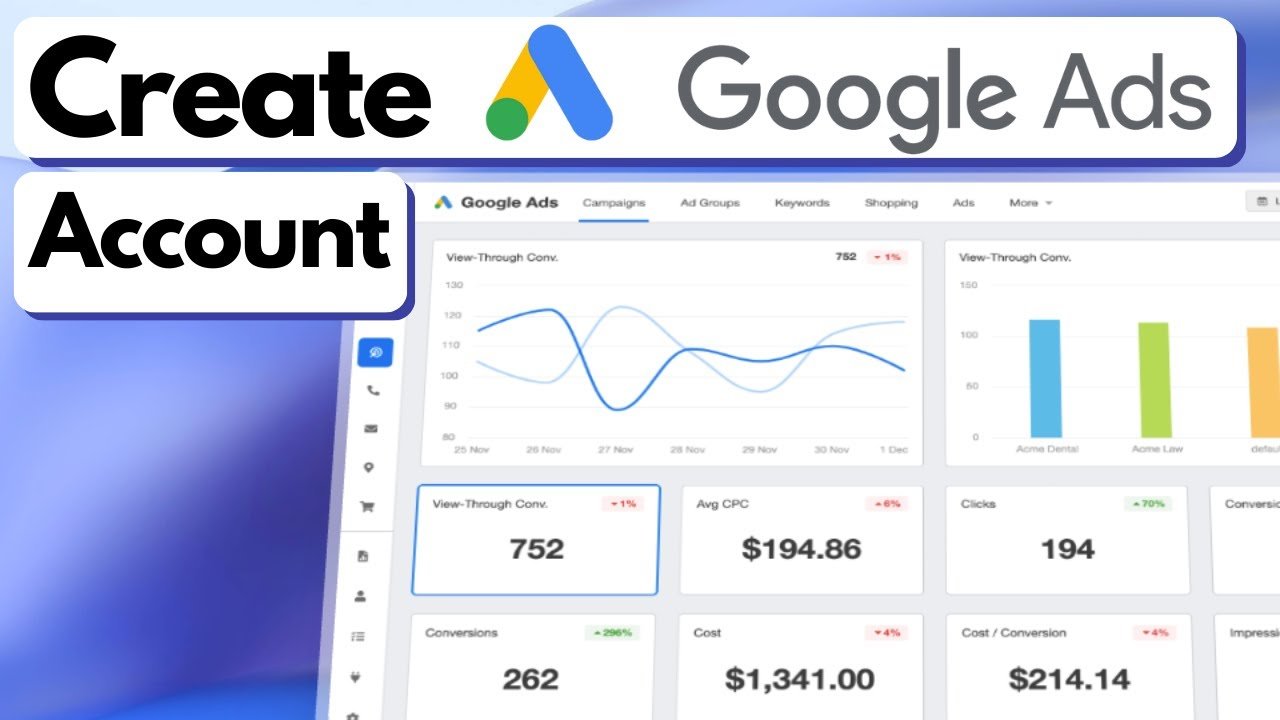
Choosing the Right Google Account for Registration
It’s important to choose the right Google account to associate with your Google Ads account. This should be a Google account that you check regularly and is associated with your business, rather than a personal email address.
Overview of the Google Ads Account Structure
A Google Ads account is structured with a hierarchy that includes the account itself at the top, followed by campaigns, ad groups within those campaigns, and then keywords and ads within those ad groups. This structure allows for fine-tuning and managing of different aspects of your campaigns efficiently.
Start to Create a Google Ads Account
Accessing the Google Ads Signup Page
You can begin the account creation process by going to ads.google.com and selecting “Start now.”
Navigating Through the Registration Steps
Throughout the process, you will be prompted to enter various details about your business and configure settings for your ads.
Understanding Google Ads Account Types
It’s essential to determine whether you need a Smart campaign or a custom campaign. Smart campaigns are simplified and automated, while custom campaigns offer more options for advanced users.
Setting Your Advertising Goals
Defining Your Business Objectives
Define what you want to achieve with your advertising, like increasing online sales, generating leads, or building your brand.
Selecting Goals Within Google Ads
Google Ads provides goal-setting tools that can help you to select the type of campaign that matches your business objectives.
Impact of Goals on Campaign Types
The goals you select can determine the types of campaigns you should use, influencing the settings and options available to you.
Crafting Your Advertisements
Writing Effective Headlines and Descriptions
The headlines and descriptions are crucial aspects of your ads. They need to be compelling and clear, reflecting the keywords that users might search for.
Choosing Appropriate Call-to-Actions
Your call-to-action should align with your ad’s objective, such as “Buy now,” “Learn more,” or “Sign up.”
Ad Formats and Design Considerations
Google Ads offers several ad formats, including text ads, image ads, and video ads. Design considerations may vary depending on the format you choose.
Selecting Keywords for Targeting
The Importance of Keyword Research
Keyword research is critical to finding the terms your potential customers use when searching for products or services like yours.
Tools for Finding Relevant Keywords
Google provides tools such as the Keyword Planner to help you find keywords that are relevant to your business and have the right level of competition.
Adding Keywords to Your Campaign
Once you’ve identified your keywords, add them to your campaign to dictate when your ads will appear.
Location Targeting for Your Ads
How to Target Specific Geographic Areas
Google Ads allows for location targeting, where you can display your ads in specific regions, cities, or within a radius around a location.
Using Zip Codes or City Names for Localized Ads
For more localized targeting, you can use zip codes or city names to ensure your ads appear to users in those areas.
Adjustments for Improved Local Targeting
Adjust your targeting over time to hone in on the geographic areas that generate the most engagement.
Setting Your Advertising Budget
Understanding Different Budgeting Options
Google Ads allows you to choose between a daily budget (the average amount you’re willing to spend each day) and a lifetime budget (the total amount you’re willing to spend over a set period).
Using Google’s Budget Suggestions
As a beginner, consider using Google’s budget suggestions which estimate results based on your campaign goals and available data.
Daily vs Lifetime Budgets
Decide whether a daily or lifetime budget suits your advertising needs better, considering factors such as campaign duration and overall investment constraints.
Adding Billing Information
Creating a Payment Profile
You will need to create a payment profile, including details like your billing country and time zone.
Choosing a Payment Method
Several payment methods are available, including credit cards, debit cards, and bank account transfers. Select the one best suited for your business.
Understanding Billing Cycles and Thresholds
Familiarize yourself with how often Google will charge your account (billing cycle) and the amount of ad spend required before you’re charged (billing threshold).
Conclusion
Recap of Key Steps in Creating a Google Ads Account
In conclusion, creating a Google Ads account involves understanding the platform, preparing your Google account, setting up an account, defining goals, crafting ads, and choosing keywords and location targeting.
The Importance of Ongoing Campaign Management
Creating the account is just the beginning. Ongoing management and optimization are crucial for achieving the best results.
Encouraging Engagement with Future Google Ads Content
Stay engaged by monitoring performance and exploring more Google Ads content to further expand your online advertising expertise. Your journey with Google Ads is continuous, and staying informed can help you leverage its full potential.













