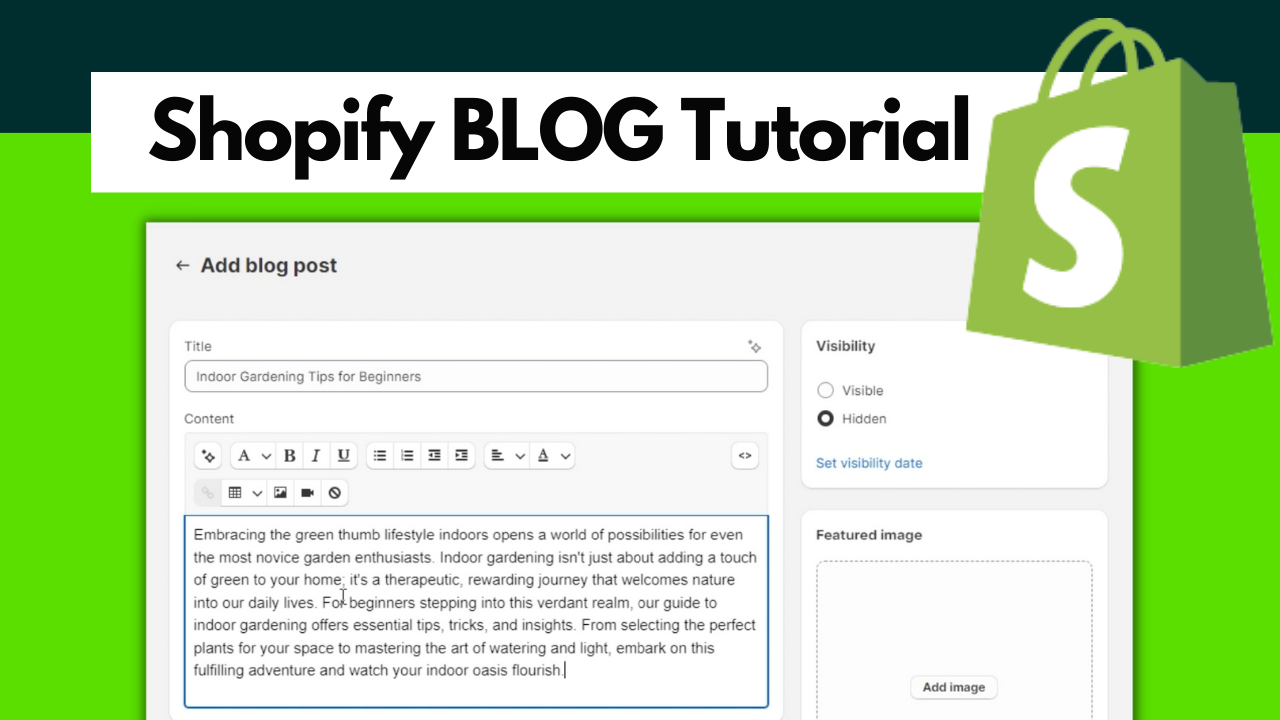
Looking to create an e-commerce store? This Shopify blog tutorial is just what you need, especially if you’re a beginner. Designed by Boss Mode Marketing, this video is your ultimate guide to mastering the art of blogging on Shopify.
It covers everything from setting up your blog within the Shopify platform to creating engaging and visually appealing blog posts. Learn how to effectively incorporate images into your posts and understand the significance of blogging in your overall Shopify strategy. By the end of this tutorial, you’ll have all the knowledge and confidence to start your successful blogging journey on Shopify.
In this tutorial, we’ll break down the process into easy-to-follow steps and provide valuable tips on how to create compelling blog posts that resonate with your audience. Whether you want to share your brand story, offer expert insights, or simply engage with your audience, this tutorial will be your perfect starting point. Blogging can be a powerful tool to attract more visitors, establish your brand, and drive traffic and sales to your Shopify store. Check out our Shopify Website Design Tutorial.
Whether you’re new to Shopify or already have a store set up, this tutorial will guide you through the process of setting up and managing a blog on the platform. Blogging can be a valuable tool to attract more visitors, establish your brand, and provide valuable content to your customers. By the end of this tutorial, you’ll have the knowledge and confidence to start your successful blogging journey on Shopify.
Sign up for a free trial
To get started with Shopify blogging, the first step is to sign up for a free trial. Shopify offers a 14-day free trial, which gives you ample time to explore the platform and see if it meets your needs. The best part is that no credit card is required to sign up, so you can get started without any financial commitment.
Choose and customize a theme
Once you’ve signed up for a free trial, you’ll need to choose a theme for your Shopify store. The theme determines the overall look and feel of your store, including the blog section. Shopify offers a wide range of free and paid themes to choose from, so you can find one that suits your brand and aesthetic preferences. Once you’ve chosen a theme, you can customize it to match your brand’s colors, fonts, and style.
Access the blog post feature
After selecting and customizing your theme, you’ll need to access the blog post feature within Shopify. To do this, go to the “Sales Channels” section in your Shopify dashboard and click on “Online Store.” From there, you can click on “Blog posts” to start creating and managing your blog content.
Add title, content, and excerpt
When creating a blog post, you’ll need to add a title, content, and excerpt. The title should be catchy and concise, giving readers an idea of what the post is about. The content is where you’ll actually write your blog post, providing valuable information or insights to your readers. The excerpt is a short summary of the blog post, usually displayed on the blog page or in search results. It should be engaging and entice readers to click and read the full post.
Enhance content with images
To make your blog posts visually appealing and engaging, it’s important to enhance your content with images. Shopify allows you to easily add images to your blog posts by clicking on the image icon in the text editor. You can upload an image from your computer or choose from Shopify’s library of free stock photos. Adding relevant and high-quality images to your blog posts can help capture the reader’s attention and make your content more shareable.
Importance of SEO in blog posts
Optimizing your blog posts for search engines is crucial if you want to attract organic traffic to your Shopify store. SEO stands for Search Engine Optimization and involves optimizing your blog posts to rank higher in search engine results. This can be achieved by including relevant keywords in your blog post titles, content, and meta tags. Additionally, you should focus on creating high-quality and valuable content that provides solutions or answers to your target audience’s questions.
Utilizing tags for better organization
Tags are a great way to organize your blog posts and make them easier to find for both visitors and search engines. Shopify allows you to add tags to your blog posts, which act as labels or categories. For example, if you have a clothing store and write a blog post about summer fashion trends, you can tag it with keywords like “summer fashion,” “trendy outfits,” or “fashion tips.” When visitors click on a specific tag, they’ll be directed to a page displaying all blog posts with that tag, making it easier for them to explore related content.
Editing website SEO – Shopify Blog Tutorials Tips
In addition to optimizing individual blog posts, it’s important to edit the SEO settings for your entire website. This includes editing the website title, description, and keywords. These settings can be accessed in the “Preferences” section of your Shopify dashboard. By editing your website’s SEO, you can improve its visibility in search engine results and drive more traffic to your blog posts and store.
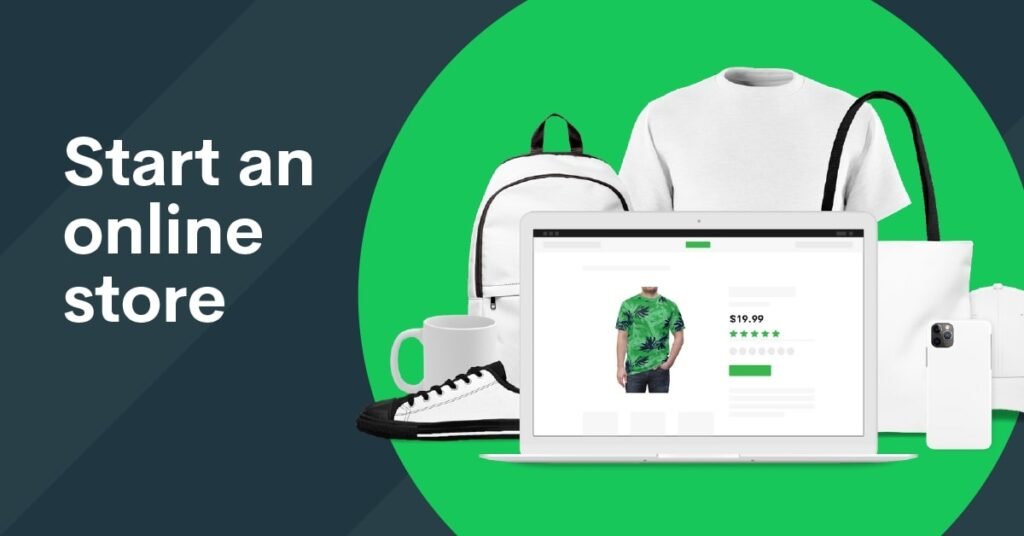
Creating a user-friendly URL
The URL, or web address, of your blog posts plays a role in SEO and user experience. To create a user-friendly URL, you should aim for short and descriptive URLs that include relevant keywords. Shopify allows you to edit the URL of your blog posts by clicking on the “Edit website SEO” button when creating or editing a blog post. Make sure to update the URL to accurately reflect the content of your blog post.
Setting up meta tags and descriptions
Meta tags and descriptions are HTML elements that provide information about your blog posts to search engines and visitors. They appear in search engine results and can greatly impact the click-through rate to your blog posts. Shopify allows you to set up meta tags and descriptions for your blog posts by editing the SEO settings of each individual post. Make sure to include relevant keywords and craft compelling meta descriptions that entice users to click and read your blog posts.
Viewing a preview of the blog post
Before publishing your blog post, it’s important to preview it to ensure everything looks and functions as intended. Shopify allows you to easily preview your blog posts by clicking the “Preview” button when creating or editing a post. This allows you to see how the post will look on your actual website and make any necessary adjustments before publishing it.
Making adjustments if necessary
After previewing your blog post, you may find that certain elements need to be adjusted or improved. This could involve editing the content for clarity, rearranging paragraphs for better flow, or modifying the formatting for improved readability. Take your time to review and make any necessary adjustments to ensure your blog post meets your standards and provides value to your readers.
Finalizing and publishing the post
Once you’re satisfied with the content and layout of your blog post, it’s time to finalize and publish it. In Shopify, you can do this by simply clicking the “Save” button when creating or editing a blog post. This will make the post visible on your website for visitors to read and engage with. Congratulations, you’ve successfully created and published your first Shopify blog post!
Customizing the appearance of the blog
To create a cohesive and visually appealing blog layout, it’s important to customize the appearance of your blog. Shopify allows you to customize various elements of your blog, including the colors, fonts, and overall layout. This can be done by accessing the theme settings in your Shopify dashboard and selecting the blog section. Experiment with different options and find a layout that aligns with your brand and provides a pleasant reading experience for your audience.
Choosing a layout style
When customizing your blog layout, you’ll have the option to choose from different layout styles. Shopify provides various options, such as grid, list, masonry, or sidebar layouts. The layout style you choose will depend on your content and personal preference. For example, if you frequently publish image-heavy blog posts, a masonry or grid layout might be more suitable. Consider the type of content you’ll be publishing and choose a layout style that best showcases your blog posts.
Adding widgets and sidebars
Widgets and sidebars are valuable tools for enhancing your Shopify blog and providing additional functionality. Shopify allows you to add widgets and sidebars to your blog layout, which can include features like a search bar, recent posts widget, or social media integration. These elements can help improve the user experience on your blog and encourage visitors to explore more of your content. Experiment with different widgets and sidebars to find the ones that best suit your blog’s goals and audience.
Creating engaging headings and subheadings
Headings and subheadings play a crucial role in attracting and retaining readers’ attention. Engaging headings and subheadings make your blog posts easier to scan and can entice readers to continue reading. When creating your blog post, make sure to use descriptive and catchy headings that accurately represent the content that follows. Break up your content into sections with subheadings to improve readability and make it easier for readers to find the information they’re looking for.
Using bullet points and numbered lists
Bullet points and numbered lists are useful for presenting information in a concise and organized manner. They help break up text, highlight key points, and make your blog posts easier to skim. When appropriate, consider using bullet points or numbered lists to present steps, tips, or lists of resources. This formatting style can make your blog posts more engaging and reader-friendly.
Adding images and video content
In addition to using engaging headings and lists, incorporating images and video content can further enhance the appeal of your blog posts. Shopify allows you to easily add images and embed videos into your blog posts. When selecting images, choose high-quality visuals that are relevant to the content of your blog post. Videos can provide additional value and engagement, especially when demonstrating products or sharing tutorials. Be sure to optimize images and videos for fast loading speeds and a seamless user experience.
Sharing the story behind your brand
Brand storytelling is a powerful tool for connecting with your audience and establishing a unique identity for your brand. Blogging provides the perfect platform to share the story behind your brand and showcase your values, mission, and vision. Use your Shopify blog to tell your brand’s story in a compelling and authentic way. Let your audience get to know the people behind the brand and what sets your products or services apart.
Connecting with your audience through storytelling
Storytelling is an effective way to forge a connection with your audience and evoke emotions. Use your Shopify blog to share personal anecdotes, customer success stories, or behind-the-scenes moments. These stories can create a sense of relatability and build trust with your audience. Be authentic and let your brand’s personality shine through your storytelling. This will help you form a deeper connection with your readers and encourage them to engage with your brand.
Showcasing your products and services
While storytelling is important, don’t forget to showcase your products or services in your blog posts. Your blog can be a valuable tool for highlighting new releases, sharing product updates, or demonstrating the benefits of your offerings. Incorporate product images, descriptions, and links within relevant blog posts. This will not only engage your readers but also drive traffic and potential sales to your Shopify store.
Utilizing keywords for search optimization
To improve the SEO ranking of your blog posts and drive organic traffic, it’s important to incorporate relevant keywords. Keywords are the words or phrases that people search for on search engines when looking for information or products. Do keyword research to identify the keywords that are relevant to your blog post’s topic and audience. Once you have your keywords, include them naturally throughout your blog post, including in the title, headings, content, and meta tags.
Driving traffic to your Shopify store
One of the main benefits of blogging on Shopify is the ability to drive traffic to your online store. Your blog posts can serve as entry points for potential customers, leading them to explore your products or services. To drive traffic, make sure to include prominent calls to action within your blog posts, such as links to relevant product pages or a newsletter sign-up. Additionally, optimize your blog posts for SEO to increase your chances of ranking higher in search engine results and attracting organic traffic.
Improving SEO ranking of your blog posts
Beyond incorporating keywords, there are other SEO strategies you can implement to improve the ranking of your blog posts. This includes optimizing your blog post’s meta tags and descriptions, improving page load speed, optimizing images, and building high-quality backlinks. Shopify offers SEO tools and integrations to help you optimize your blog posts and improve your SEO ranking. When done effectively, these strategies can increase visibility and drive more traffic to your blog posts and Shopify store.
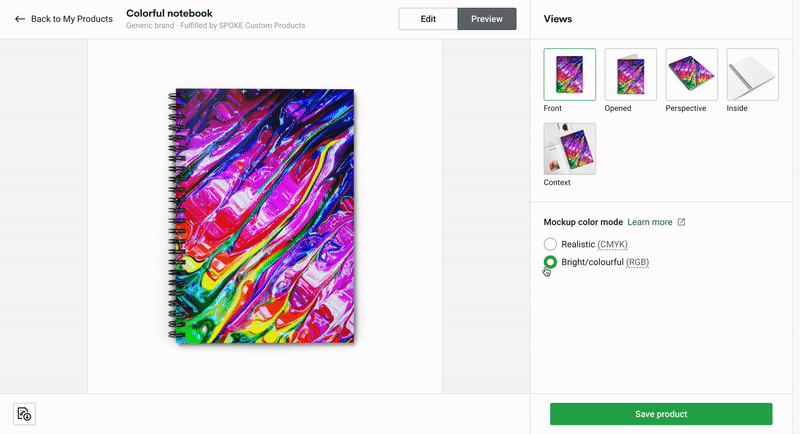
Utilizing social media platforms
Promoting your blog posts on social media platforms is an effective way to reach a wider audience and drive more traffic to your Shopify store. Utilize platforms like Facebook, Instagram, Twitter, LinkedIn, or Pinterest to share snippets or teasers of your blog posts, along with a link to read the full post. Engage with your audience on social media by responding to comments, asking questions, and encouraging sharing. The more exposure your blog post gets, the more potential traffic it can generate.
Collaborating with influencers
Partnering with influencers or industry experts in your niche can significantly increase the reach and impact of your blog posts. Identify influencers or experts who align with your brand values and have a significant following. Reach out to them and propose a collaboration, such as guest blogging or featuring them in an interview. By leveraging their audience, you can attract new readers and potential customers to your blog and Shopify store.
Email marketing and newsletter promotion
Email marketing is a powerful tool to promote your blog posts to your existing audience and encourage repeat visits to your Shopify store. Create a newsletter or email campaign specifically dedicated to showcasing your latest blog posts. Include snippets of your blog posts in the email, along with compelling call-to-action buttons that link to the full post. Encourage readers to subscribe to your newsletter to receive regular updates about new blog posts and promotions.
Recap of the importance of blogging on Shopify
In conclusion, blogging on Shopify can play a crucial role in attracting more visitors, establishing your brand, and driving traffic and sales to your online store. Whether you’re a beginner or an experienced Shopify store owner, creating engaging and valuable blog content can greatly benefit your business. By following the steps and strategies outlined in this tutorial, you’ll be well-equipped to create and optimize blog posts that resonate with your audience and contribute to the success of your Shopify store.
Empowering beginners to create engaging blog content
This tutorial is designed to empower beginners and provide them with the knowledge and confidence to create engaging blog content on Shopify. Blogging can be a powerful tool to connect with your audience, showcase your brand, and attract more visitors to your Shopify store. With the right strategies and SEO optimizations, your blog posts can contribute to the growth and success of your e-commerce business. So, don’t hesitate to get started and embark on your blogging journey on Shopify today!








